Gut Feelings or Hard Data: What’s Driving Your Decisions? Part 1: HubSpot Marketing Reports
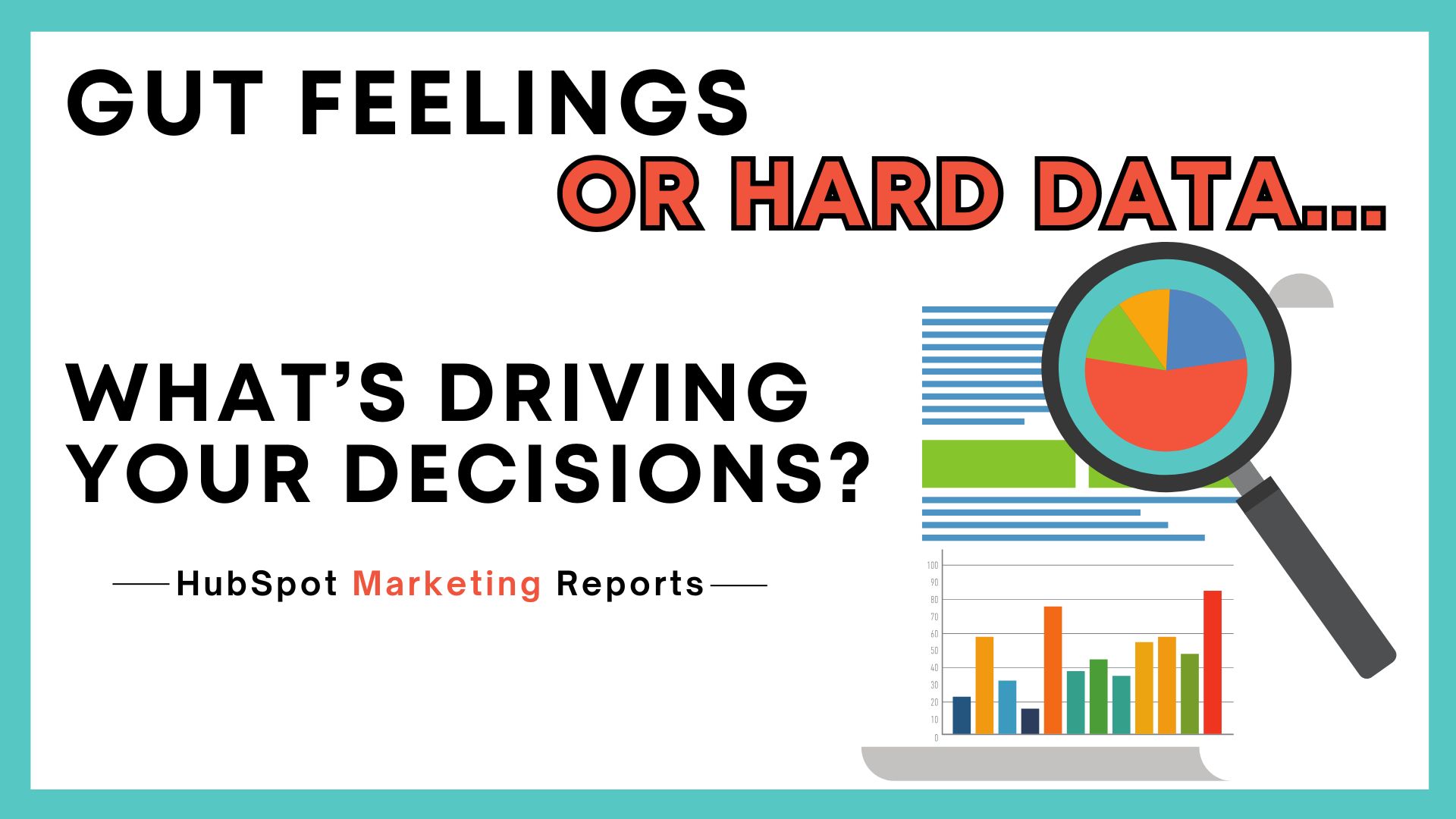
When it comes to reporting, are you measuring with gut feelings or hard data? In the fast-paced world of digital marketing, making decisions based on gut feelings can lead to wasted resources and missed opportunities. Instead of relying on intuition, businesses must turn to data-driven insights to optimize their marketing strategies. This is where HubSpot’s various marketing reports come into play, offering a wide range of data that can help marketers refine their campaigns and drive real results. Let’s explore the different ways to unlock the power behind HubSpot’s marketing reports.
Why HubSpot Marketing Reports Matter
Marketing success depends on understanding what’s working and what’s not. HubSpot’s marketing reports provide crucial insights into website traffic, lead generation, email performance, and campaign effectiveness. HubSpot also makes it easy to customize your reports to find exactly what you’re looking for. Whether you’re in manufacturing PR or running digital campaigns for tech firms, understanding what’s working is crucial. By analyzing these reports, marketers can make informed decisions that improve ROI and enhance customer engagement. Isn’t that what it’s all about?
Want to see real data-driven results? As a digital marketing agency in Cleveland working with B2B brands, we know firsthand how HubSpot drives measurable results. Explore our case study with Grand River Rubber and Plastics, where we helped them enhance internal engagement and measure real ROI through content-driven campaigns.
Essential HubSpot Marketing Reports
- Traffic Analytics Report
Your marketing efforts are only as good as the traffic they bring. HubSpot’s Traffic Analytics Report allows you to see which channels—organic search, paid ads, social media, or email—are driving the most visitors to your website. Why keep pumping money into paid ads if social is quietly crushing it behind the scenes? By identifying high-performing channels, you can allocate resources effectively and refine your SEO or paid advertising strategy.
- Pay attention to the Sources Report. This report breaks down your website visitors by traffic source, including organic search, paid ads, email, social media, referrals, and direct traffic. (see example below)
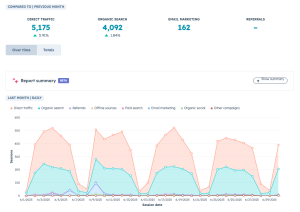

- Don’t overlook the Pages Report. This report identifies which specific website pages are driving engagement, conversions, and results. This report shows performance metrics for each page on your site such as views, time on page, bounce rate, and conversions. (see example below)
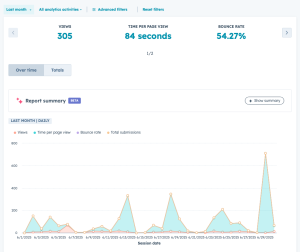
- Lead Generation Report
Generating quality leads is the holy grail of marketing. For manufacturing lead generation, this report is a goldmine for identifying where your most qualified leads are entering your funnel. You can track landing pages, CTA, and form performance to see exactly what’s converting visitors into leads. If certain pages underperform, it’s time to tweak your content, improve your CTAs, or simplify form fields. Because no one has ever said, “Wow, I just loved filling out that 12-field form.”
- Another important report is the CTA Performance Report. This report shows how your CTAs (buttons, links, banners) are performing across emails, landing pages, and blog posts. (see example below)

- The Form Performance Report allows you to evaluate how well your forms are converting visitors into leads and where you’re losing them. This report tracks form views, submissions, and conversion rates. (see example below)

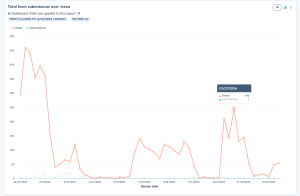
- Email Performance Report
Email marketing isn’t dead; it just needs better subject lines. The Email Performance Report breaks down open rates, click-throughs, and conversions so you can see what’s working and what’s quietly being deleted.
- Be sure to analyze the Email Performance Report, paying special attention to the open rate and click-through rate. This report understands how your emails are performing so you can optimize for more opens, clicks, and conversions. You can customize this report to show you key email metrics like open rates, click-through rates, bounce rates, unsubscribes, and more. (see example below)
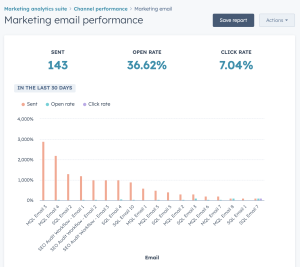
- Campaign Analytics Report
Your marketing shouldn’t feel like a bunch of disconnected pieces duct-taped together. The Campaign Analytics Report ties all your efforts—emails, social posts, landing pages—into one digestible dashboard. You’ll see what sparks ROI joy, and what’s just cluttering your calendar. By tracking performance in real time, you can pivot quickly and double down on what’s working.
Campaigns for B2B manufacturers can be complex, with trade shows, print media, and email all in the mix. HubSpot helps unify these efforts into a measurable whole. Once your campaign analytics show signs of life—opens, clicks, form fills, downloads—it’s time to move from reporting to real revenue. This is where behavior-based workflows come in.
- The Campaign Analytics Report measures the overall performance of your marketing campaigns across all channels to understand what’s truly driving ROI. (see example below)
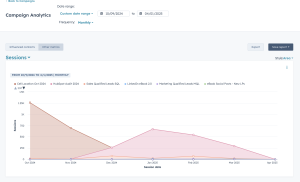
- Don’t forget about the Influenced Contacts Report. This report measures how your marketing efforts are impacting contacts throughout their buyer journey, even if they didn’t convert right away. (see example below)

- Don’t miss viewing the Sessions Report. This report tracks how often users are engaging with your website and how those visits trend over time. (see example below)
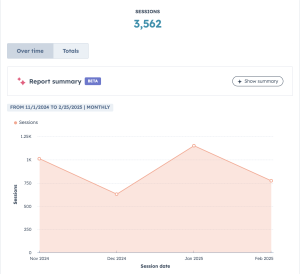
Leveraging Data for Success
To maximize the benefits of HubSpot’s marketing reports, businesses must align their analytics with strategic goals. Are you looking to increase brand awareness? Focus on traffic and social media reports. Are lead conversions your priority? Dive into lead generation and email performance data. Whether you’re focused on inbound marketing for manufacturers or trying to optimize your CRM for a smoother sales process, aligning your HubSpot analytics with strategic goals is key.
Using HubSpot, you can also set up smart automations that:
- Identify high-intent behaviors (like multiple email clicks or pricing page visits)
- Automatically assign those leads to the right salesperson
- Trigger personalized follow-up tasks or emails in real time
Instead of relying on manual exports or once-a-week lead reviews, your sales team gets a steady stream of qualified, warmed-up leads while they’re still hot. Imagine handing them a list that updates itself and is based on real data.
Don’t just stare at the dashboards; use them like a secret weapon. By consistently analyzing and adapting marketing efforts based on HubSpot’s insights, businesses can shift from guesswork to precision, ensuring every dollar is well spent. Marketing insights are just one piece of the puzzle. Understanding how to convert leads into loyal customers is just as important.
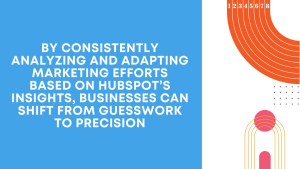
Stay tuned for PART 2, where we’ll dive into HubSpot’s sales reports, showing you how to optimize your pipeline, forecast revenue, and close deals more efficiently. Subscribe to our blog so you don’t miss it!
Curious and want to learn more about HubSpot reporting? Our team is here to answer any questions you may have. Let’s chat!

Leave a Reply
Want to join the discussion?Feel free to contribute!