Big Changes Coming to Your LinkedIn

If you haven’t heard yet, LinkedIn is making some big changes that may affect how you use the platform. The now Microsoft-owned business social networking platform is redesigning with the intention of making the desktop version look more like the recently updated LinkedIn app.
LinkedIn has already started roll-out of the updated platform and I recently was upgraded to the new interface. I learned quickly that LinkedIn is pushing some of my favorite tools to Premium. It has changed my approach to social selling and made my ability to locate prospects more tedious and time-consuming. Read on to learn the changes coming to your LinkedIn and ways to navigate the revamped platform.
What is Social Selling?
Social selling is leveraging your social network to find the best prospects, build trust and relationships with those prospects and ultimately, achieve your sales goals.
Social selling, along with inbound marketing, eliminates the necessity of cold calling. It allows you to get insight on your prospect’s behaviors, goals and communication style. That way, you can communicate with them in the best way possible and provide them with solutions for their biggest problems.
A Change in Approach to Social Selling with the New LinkedIn
Old Way of Finding Prospects– Prior to the LinkedIn upgrade, I was able to easily mine through the contacts of my connections. By using the “advanced search tool” on a connection’s page, I could find contacts of my connections who could benefit from my services, by narrowing my search to a specific geographic area, job title and industry. Now, on the new LinkedIn interface, I am unable to click on “Bob Smith” and advance search his contacts for people with whom I’d like to be introduced. Advance searching on a connection’s page is now a tool for only LinkedIn Premium users.
New Way of Finding Prospects– Now, for people who don’t have LinkedIn Premium like myself (though I’m leaning towards the upgrade), the process of finding prospects is more labor-intensive.
First, start out with an advance search of all of your contacts. Be specific. Include job title and location or any other information that can really narrow your search. You can choose 2nd or 3rd connections (learn about degrees of connection here).
The biggest issue I’ve found with searching this way is I’m unable to easily limit my search to one specific industry. Since I work exclusively with business-to-business manufacturers, I don’t want to be populated with service or business to consumer companies. I only want to find manufacturers.
It’s frustrating to have to click on profiles, determine if the person fits into one of my buyer personas and then see who is connected with this person and could potentially introduce me. If you are in a sales-oriented role or HR, an upgrade to Premium may be worth it to save valuable time and money.
There are many additional changes coming to LinkedIn and the new desktop experience is expected to roll out globally to all members over the coming weeks. You can click here to view LinkedIn’ New User Interface or if you’d rather, below is a video which gives a more in-depth look at all the changes coming to LinkedIn.
An in-depth look at the new LinkedIn interface
Happy Social Selling!
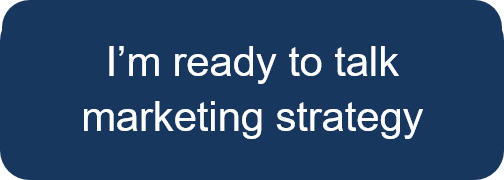

Leave a Reply
Want to join the discussion?Feel free to contribute!